
Connecting Coaches and Athletes
Stream your virtual lesson live in 1080p HD quality video, while saving your sessions to your calendar for video replay.
Continual Progress
Provide your athletes with individual training channels to ensure that they following your instructions and working out the right way.
Chat
Engage directly with your athletes during live videos and promptly answer questions in your chatroom, ensuring, that no detail has been missed.
Live Stream Notifications
Send your athletes emailed notifications every time you go live and receive them when your athletes are training.
Live Stream Your Lesson
Use your mobile phone or tablet to stream your lesson. Your athletes can watch your live or previously recorded lessons.
Watch Them Train
They stream their workouts with their mobile phone or tablet. Practice makes perfect, when done right.
Calendar View
Have direct access to all of your lesson and training videos by using the video replay calendar.
How Does It Work?
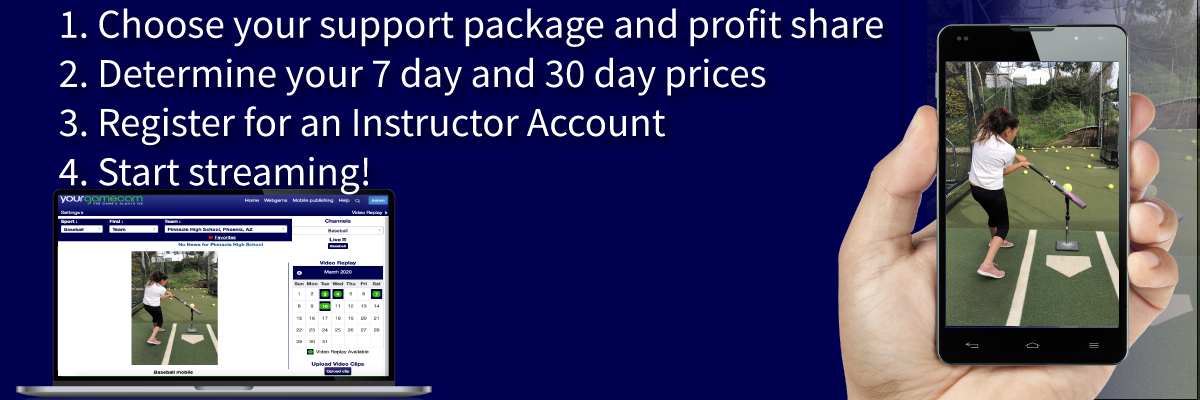
Basic
Instructor/YGC- Unlimited HD quality live stream and video replay
- Private Instructor access to player channels for live and previously recorded videos
- Up to 10 YGC sponsored ads will be displayed on the channel
- 48 hr email support response
- Private chat room is not included
- Live stream channels for your athletes not included
Advanced
Instructor/YGC- Unlimited HD quality live stream and video replay
- Private Instructor access to player channels for live and previously recorded videos
- Up to 5 YGC sponsored ads will be displayed on the channel
- 24 hr email support response
- Private chat room COMING SOON!
- Live stream channels for your athletes not included
Professional
Instructor/YGC- Unlimited HD quality live stream and video replay
- Private Instructor access to player channels for live and previously recorded videos
- Add your own sponosors to your channel
- 4 hr email support response during business hours
- Private chat room COMING SOON!
- Live stream channels for your athletes and dedicated chat for each channel
- Themed dashboard with your logo added
- We will provide an embed code so you can add the platform to your website
Interested in using GameCam for your Online Instruction?
Please fill out the form to request more information.
Click on any of the following tabs to access our Online Lesson Frequently Asked Question’s.
GameCam offers 3 levels of support for online instruction partners and each provides a different percentage to GameCam. The Basic level is an 80/20 split, Advanced is a 75/25 split, and the Professional is a 70/30 split. All of the splits are in favor of the partnered instruction group. For all three profit share scenarios the transaction fees will be paid by GameCam.
1-day Video On Demand (VOD): This provides the user with access to content from a previously recorded day.
7-day Access: This provides the user with access to the instructor’s content the purchase date for the next 7 consecutive days.
30-day Membership: This provides the user to the entire catalog of content for the instructor starting on the purchase date for 30 consectuive days.
To find content from a previously recorded day, go to the channel and select Video Replay located in the top right-hand corner of the screen.
